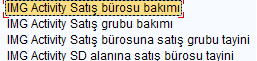"Structure change at field level" error while creating a database table (Veri tabanı tablosu yaratırken alınan "Structure change at field level" hatası)
English definition: In SE11 menubar follow these steps; utilities->database object->database utility> and then; press "activate and adjust database" button. It works. Türkçe açıklaması: SE11 deki üst menüden aşağıdaki adımları izlemelisiniz; utilities->database object->database utility> sonrasında; "activate and adjust database" düğmesine basın.