Mass Lock All Printers In SAP System (SAP sisteminde yazıcıların toplu olarak kilitlenmesi)
English definition
- Go to SPAD Transaction code.
- Follow Utilities --> For output devices --> Export devices
- Export file name field : c:\temp\printer.txt
- Select "Frontend computer"
- Select "Export"
- Select "Execute Export"
- Output device: For all output devices; enter "*" if you want to choose a device which name starts with "a", please write "*a" into the blank
- Then press "execute"
- Open the text file, find and replace PADISABLED = " with " PADISABLED = "X"
- Lastly, import the changed text file
Türkçe açıklaması
- SPAD işlem koduna gidin
- Utilities --> For output devices --> Export devices adımlarını izleyin
- Dosya dışa aktar kısmına: c:\temp\printer.txt
- Seç "Frontend computer"
- Seç "Export"
- Seç "Execute Export"
- Çıktı aygıtı kısmına bütün yazıcılar için "*", eğer "a" harfi ile başlayan bir aygıtı seçmek istiyorsanız "*a" giriniz.
- "Çalıştır" a tıklayın.
- Metin dosyasını açın ve PADISABLED = "" ile " PADISABLED = "X" yer değiştirin.
- Son olarak değiştirilen metin dosyasını içe aktarın
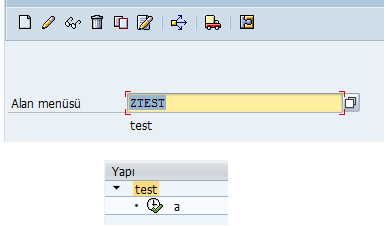
Comments
Post a Comment